Zara
♥❀Livin´ in Lovebird Land❀☼
Super Moderator
Avenue Veteran
Celebirdy of the Month
Mayor of the Avenue
Avenue Spotlight Award
Avenue Concierge
How to report a comment, thread or profile post
While using the site, if you notice anything like spam, underage listings, troubling/ bothersome/ harassing posts, posts that do not adhere to the AA community guidelines etc that you think the moderators should take a look at, then you should report it.
You can do this by clicking the word ¨report¨ which you will find underneath all posts to the left.
Underneath thread comments;

Underneath conversation messages (inbox);

Underneath profile comments on your own, or on another members profile page;
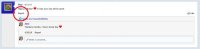
When you click this, a box will pop up. Give a reason why you are reporting this post, and click the blue ¨report¨ button.

How to report a member
Go to their profile page by clicking their name. Click the ¨report¨button found in the top right.
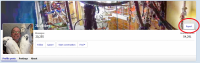
(For mobile users, the button will be in the centre directly under the members name)
When you click this, the same box will pop up like as shown in the previous picture. Give a reason why you are reporting this person, and click the blue ¨report¨ button.
All Admins and Super Mods receive report alerts which are then handled as a team.
While using the site, if you notice anything like spam, underage listings, troubling/ bothersome/ harassing posts, posts that do not adhere to the AA community guidelines etc that you think the moderators should take a look at, then you should report it.
You can do this by clicking the word ¨report¨ which you will find underneath all posts to the left.
Underneath thread comments;

Underneath conversation messages (inbox);

Underneath profile comments on your own, or on another members profile page;
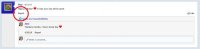
When you click this, a box will pop up. Give a reason why you are reporting this post, and click the blue ¨report¨ button.

How to report a member
Go to their profile page by clicking their name. Click the ¨report¨button found in the top right.
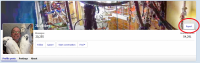
(For mobile users, the button will be in the centre directly under the members name)
When you click this, the same box will pop up like as shown in the previous picture. Give a reason why you are reporting this person, and click the blue ¨report¨ button.
All Admins and Super Mods receive report alerts which are then handled as a team.
Last edited:

