Zara
♥❀Livin´ in Lovebird Land❀☼
Super Moderator
Avenue Veteran
Celebirdy of the Month
Mayor of the Avenue
Avenue Spotlight Award
Avenue Concierge
TAILGATING
Cutest Bird Ever!!!
What is a bookmark?
A ¨bookmark¨ here on AA is the same as your computer or mobile phone except it is internal and saved on the site. Esentially it is a way to save certain posts for you to re-visit with ease.
You could use the forum search, but that still relies on you having to remember you wanted to come back to it at some point, and you still need to remember specific keywords to find it. You could use browser bookmarks, but on different devices and different browsers that can be cumbersome. You could keep open all of the tabs you want to come back to at some point, but again different devices and browsers makes it difficult.
On each post you will find a bookmark icon in the top left corner

Clicking the bookmark icon will instantly bookmark that content. Which is great, but occasionally you might want to add some additional context to help you locate that bookmark again in the future.
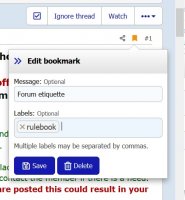
The message text will be displayed when viewing your bookmarks (otherwise a snippet of the content is displayed instead) and labels are a way to categorise your bookmarks.
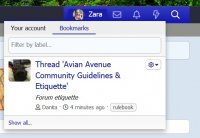
Of course adding a note or labels is totally optional, in which case you would just click out of the tooltip to close it.
How to see your bookmarks
Your bookmarks are available no matter where you are on the forum. Simply click the bookmark icon to see a list of your bookmarks:

From here you can go straight to the content, or click the icon for more options:
"Copy link" copies the link of the content to the clipboard, which is useful if you want to share a link to the content for any reason.
Here you will also find the option to ¨edit¨ or ¨delete¨ the bookmark.
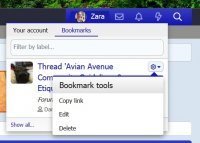
By clicking ¨show all...¨ it will take you to your bookmarks page in your account

In terms of filtering, you can click the label on any of the bookmarks to go to a list of all bookmarks with that label, or you can search directly. Clicking on the filter input will show you all of your existing labels, and just clicking one will apply that label filter immediately. You can also start typing to er... filter the filter list.
Here´s the link to the article used in the example Avian Avenue Community Guidelines & Etiquette | Avian Avenue Parrot Forum
A ¨bookmark¨ here on AA is the same as your computer or mobile phone except it is internal and saved on the site. Esentially it is a way to save certain posts for you to re-visit with ease.
You could use the forum search, but that still relies on you having to remember you wanted to come back to it at some point, and you still need to remember specific keywords to find it. You could use browser bookmarks, but on different devices and different browsers that can be cumbersome. You could keep open all of the tabs you want to come back to at some point, but again different devices and browsers makes it difficult.
On each post you will find a bookmark icon in the top left corner

Clicking the bookmark icon will instantly bookmark that content. Which is great, but occasionally you might want to add some additional context to help you locate that bookmark again in the future.
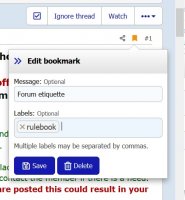
The message text will be displayed when viewing your bookmarks (otherwise a snippet of the content is displayed instead) and labels are a way to categorise your bookmarks.
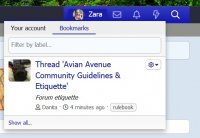
Of course adding a note or labels is totally optional, in which case you would just click out of the tooltip to close it.
How to see your bookmarks
Your bookmarks are available no matter where you are on the forum. Simply click the bookmark icon to see a list of your bookmarks:

From here you can go straight to the content, or click the icon for more options:
"Copy link" copies the link of the content to the clipboard, which is useful if you want to share a link to the content for any reason.
Here you will also find the option to ¨edit¨ or ¨delete¨ the bookmark.
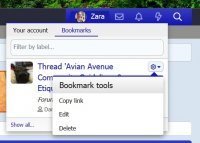
By clicking ¨show all...¨ it will take you to your bookmarks page in your account

In terms of filtering, you can click the label on any of the bookmarks to go to a list of all bookmarks with that label, or you can search directly. Clicking on the filter input will show you all of your existing labels, and just clicking one will apply that label filter immediately. You can also start typing to er... filter the filter list.
Here´s the link to the article used in the example Avian Avenue Community Guidelines & Etiquette | Avian Avenue Parrot Forum
Last edited:

