Zara
♥❀Livin´ in Lovebird Land❀☼
Super Moderator
Avenue Veteran
Celebirdy of the Month
Mayor of the Avenue
Avenue Spotlight Award
Avenue Concierge
| IMPORTANT; IF YOU ARE SETTING A PICTURE IN YOUR SIGNATURE; You need to type (or copy all of the contents of the following bubble); [sigpic][/sigpic] , into the text box for the picture to show up.Signatures appear for the first post of each page in threads. If you post twice on the same page of a thread, the signature will only appear under the first. |
How to add a signature;
First, click you username in the top right corner.

Select ¨signature¨

To create a text only signature;
In the text box, type your signature out. This could be a nice message you wish to share, the names of your birds, anything you choose. You can also click the smiley face button to access some fun ¨smileys¨ to use. (Tip; scroll down the smiley list to find the bird emojis
Text is limited to two lines.

Once you are happy, click ¨save¨. The signature will be added underneath your posts. Signatures are shown for the first post per page of each thread, so if you post twice on the same page of a thread, the signature will only appear under the first.
When updating your signature, it will also update any previous posts with the new signature.
Here is a preview;

To add an image to your signature;
First, be sure that your image is max 650x250pixels
Follow the first two steps to get to the signature editor. Then click the "choose file" button (circled) next to ¨Upload Signature Picture¨.

Select the picture from your files.
(Alternatively, you can drag and drop the image into this button.)
Then type
[sigpic][/sigpic] in the text box as instructed on the page (you can copy and paste this code from here or the text under the ¨choose file¨ box).You can also type some words above or below your image, but remember the limit is two lines.
Click the blue ¨save¨ button.

Here is what the signature will look like now;

Alternatively;
If the image is saved on a file hosting site (Flickr, Photobucket etc), you can use the URL to add the picture to your signature.
Above the text box, click the picture symbol. A box should appear with a space to post the URL into. Once done, click the blue ¨insert¨ button,
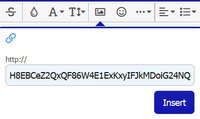
Your signature picture will now appear in the text box. No need to insert the code like the previous method.
Don´t forget to click ¨Save¨.
Siggy Size Rule
All signature images should be no more than 250 pixels in height and not longer than 535 pixels if multiple images are used (please keep in mind the image resizer will auto-resize anything longer than 535 pixels). Please limit the stacking of images so that they will fit in approximately a...
forums.avianavenue.com
Last edited:

