Tell you what. Reset all my account settings and 90% I'll have full access again, no VPN needed, no cookie errors and no problem uploading.
BTW, Google found this solution for me
BTW, Google found this solution for me
I wasn't talking about any advanced settings. I was talking normal settings, like preferences or privacy. I couldn't change anything, kept getting sent to the login page. I tried changing my avatar and siggy, same thing happened. When I logged back in I had no siggy or avatar. That says to me that something got corrupted so I asked for my account settings to be reset (partly hoping an admin would get booted trying to change those settings - to see what I've been going through all this time) .You are and have always been on default settings. There are no special account settings
The padlock means it is https. The https is just hidden. A lot of sites don't show the http/https or www anymore when accessing.I am not having any forum problems but I have a question.....
you keep referring to an https address in this thread, but what I see in the box at top just starts with "forums"
it does have a locked padlock before it. but on other websites I do see the 'https'
when I look on google none of the AA addresses listed has 'https' first, just 'forum'
is there something I need to do/change?
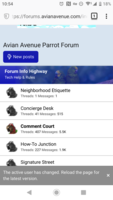
That was a major reason for the software upgrade they did. We asked for it and the staff delivered.I use chrome...I just noticed this site is secure,,,I used to see it was nor secure & sometimes my browser would block it. Not sure how/why but it has a lock now when before it did not. Maybe the new host?
